All Frequently Asked Questions
How can I voice concerns about the rate structure?
If you have any questions about Cal Water’s rate structure, as always, you may contact the CPUC.
How are multi-residential (three or more units served by larger than 1″ meter) customers billed?
Multi-residential (three or more units served by larger than 1″ meter) customers are charged non-residential rates unless they are individually metered. If you live in an apartment, condominium, or mobile home with a sub-metering system, you may pay residential rates. Please check with your landlord, homeowners association, or property manager.
How do conservation, or tiered, rates effect CAP customers?
The discount for CAP (formerly LIRA) customers is based on the service charge; however, that amount may increase or decrease.
How do I use less water so that my usage stays in the lower rate tiers?
If you want to keep your water usage in lower rate tiers, you will need to reduce your water use. Please visit our conservation section for more information on how to save water.
Where can I find service area maps?
Service area maps are located in the Rates and Tariffs section. If you select your district, service area maps will be shown along with other documents related to the district.
Why do you need my email address and phone number?
Your email address is needed for billing and service-related correspondence. We will only use your phone number in case of emergency or if there is a significant problem with your account.
What if I have more than one account?
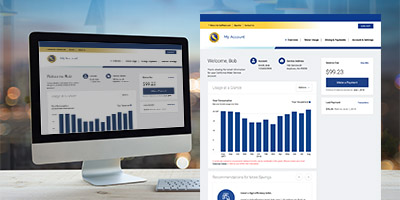 In compliance with industry best practices, customers access the Cal Water customer portal using a single email address, which can be associated with any number of accounts or property addresses. (A separate billing email address can be set up for receiving invoices and payment confirmation emails.) This system replaced the previous portal, under which you could have multiple usernames associated with the same email address.
In compliance with industry best practices, customers access the Cal Water customer portal using a single email address, which can be associated with any number of accounts or property addresses. (A separate billing email address can be set up for receiving invoices and payment confirmation emails.) This system replaced the previous portal, under which you could have multiple usernames associated with the same email address.
Although using an email address for logging into online account management has become a best practice in the utility industry, we realize that this new system may be inconvenient for some customers who are used to having a separate username for each of their accounts. So that you don’t have to manage this process on your own, Customer Service Representatives are standing by to help you make the transition.
Some items that a Customer Service Representative can help you with include:
- Setting up your login for the new portal.
- Checking your usernames in the old system to make sure all of your accounts are linked to your new login.
- Linking all of the accounts you manage to the same email address. Once this is done, you will be able to view all of your accounts in the portal with one login.
- Adding names to the mailing addresses that appear on your bills to help you identify the company for that account.
After all of your accounts are linked to a single email address, we recommend that you log into the customer portal to review the payment methods and AutoPay status of each account.
For assistance setting up your account, if you still have questions, or if these options don’t work for you, please contact your local Customer Center.
Can I pay a bill for an address where I no longer live?
You must have an active water account for an address in order to make an online payment. To pay the balance on a closed account, please contact your local Customer Center.

